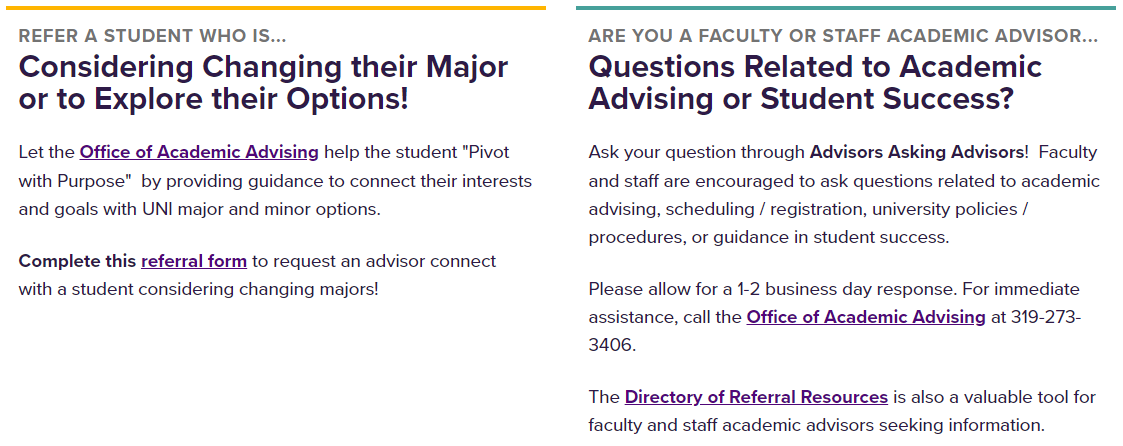Academic Advising Core Foundations Program - Session #2
This session is the second of three sessions of the Academic Advising Core Foundations program and will be offered in October 2024 during the 2024-25 academic year pilot.
Detailed (with links) Session #2 Informational Outline
- Accessing your Advisees Information
- MyUniverse --> Reporting tab --> Academic Reports (My Advisees)
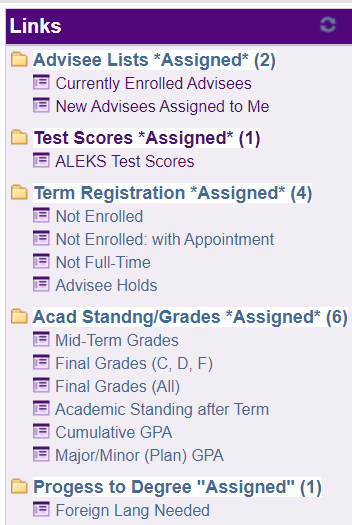
- MyUniverse --> Reporting tab --> Academic Reports (My Advisees)
- Student Center Information
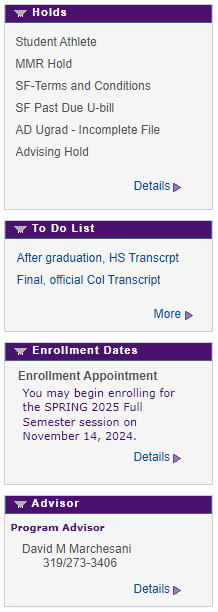
- On the Advisement Report….
- University Requirements for Graduation
- Requirements for Graduation (University Catalog)
- See Item D Foreign Language Graduation Requirement
- See Item D Foreign Language Graduation Requirement
- Requirements for Graduation (University Catalog)
- University Requirements for Graduation
- Academic/Curricular Degree Requirements
- Courses
- Guide to Course Number Prefixes (University Catalog)
- Calculating Total Credit Hours (from sample Advisement Report)
- Changing an Academic Program
- Graduation Check
- Record Analysts (Office of the Registrar)
- Record Analysts (Office of the Registrar)
- Courses
- Scheduling and Registration
- Search for Classes (Office of the Registrar)
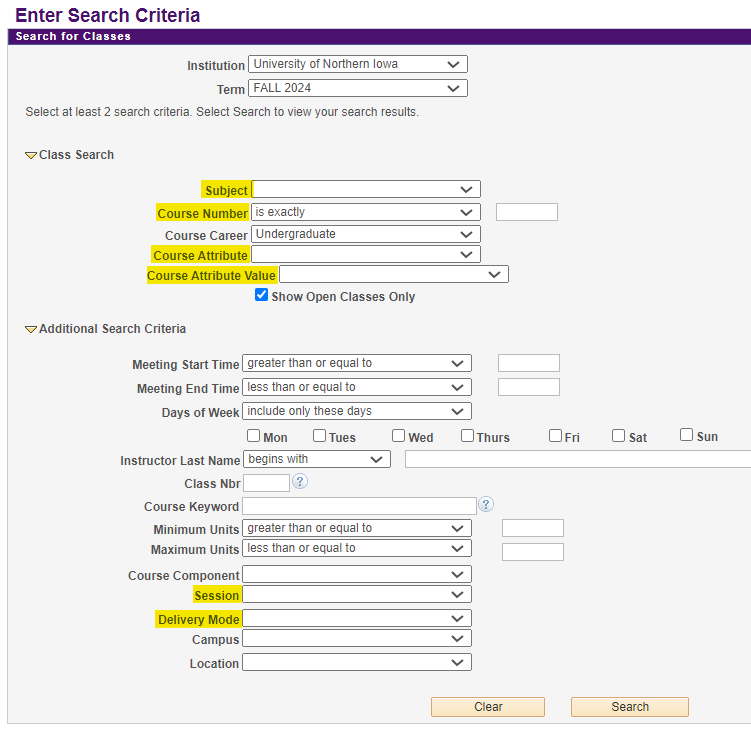
- Registration Holds
- Student Account Holds/Service Indicators
- Which holds prevent registration?
- Student Account Holds/Service Indicators
- Enrollment: Adding and Dropping Classes
- Student Request
- Register for an Overload (more than 18 hours)
- Approval for a Scheduling Conflict
- Error Messages during Enrollment
- There is a hold on this record, preventing the add from being processed. You must remove the hold to complete your registration.
- Student Action Step: Check your Holds in your Student Center to determine who to contact to remove the hold.
- The requested enrollment add was not processed. The enrollment limit for the class has been reached, and there is no room on the waitlist.
- Student Action Step: This section is closed. Select another section and/or course.
- Requirements have not been met to enroll in the specified class. The enrollment transaction was not processed.
- Student Action Step: Course requirements for enrollment have not been met for the course. You should review the detailed course information to determine what requirements must be met to enroll in this section.
- A scheduling conflict exists with a currently enrolled class.
- Student Action Step: Two or more of your course sections overlap in time. Search for alternative course sections to enroll in.
- Consent is needed to enroll in the class. The add transaction was not processed.
- Student Action Step: Request permission to enroll in the class from the department or instructor as directed through the detailed course information.
- There is a hold on this record, preventing the add from being processed. You must remove the hold to complete your registration.
- Enrollment: Successfully Enrolled into a Course Already Completed
- Message: You have already taken this class. You have now exceeded the repeatable limit for this class. Verify that this class will apply toward your course of study.
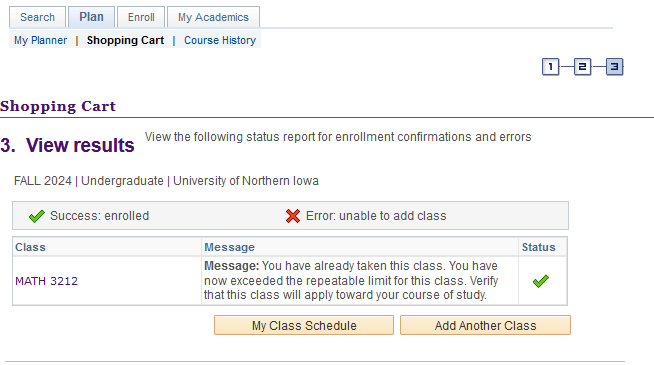
- Message: You have already taken this class. You have now exceeded the repeatable limit for this class. Verify that this class will apply toward your course of study.
- Resources
- Add form
- Drop form
- Approvals for Closed Classes/Late Adds (Office of the Registrar)
- Registration Appointments
- What “Value to Curriculum” Guidance You Can Provide to Students
- Explain the sequence of classes within your major
- Provide information on how prerequisite courses help build a foundation for future courses
- Discuss preparedness (being ready/not ready) for next-level courses
- Share how specific courses may help meet their future career/professional goals
- What other academic programs could be considered with current major?
- Course availability
- High demand for popular courses
- Limited course offerings
- Scheduling conflicts
- Registration priorities (for certain groups of students)
- What “Value to Curriculum” Guidance You Can Provide to Students
- Student Request
- Resources for Students and Academic Advisors
- Guide to Semester Registration (Office of Academic Advising)
- Registration (Office of the Registrar)
- Registering for UNI Classes Playlist - UNI Academic Advising YouTube
- Registration Workshops (Office of Academic Advising)
- Search for Classes (Office of the Registrar)
- For Your Success...
- Session follow up email
- Weekly Academic Advisor Email
- Office of Academic Advising | 319-273-3406 | academic-advising@uni.edu
- Academic Advising Portal - Advisors Asking Advisors | Major Changer Referral Form