Oct 30, 2023
News/Notes for Undergraduate Advisors: Academic Dates to Note | Advisor KNOW HOW: What to do at Semester Registration
Please review these items to assist with your work with advisees as well for professional/personal information - or if appropriate to pass along to your students. Academic Dates to Note | Advisor KNOW HOW: What to do at Semester Registration | Academic Advisor Portal | Institutional Academic Advising Vision & Mission Statement
Academic Dates to Note
- See all academic and schedule adjustment deadlines at the Office of the Registrar Calendar Dates to Observe
- Monday, October 30 - November 15, 2023
- Advanced Registration for Spring 2024
- October 30 - Graduates & Seniors | November 1 - Juniors | November 6 - Sophomores | November 10- Freshman | November 15 - Unclassified
- Advanced Registration for Spring 2024
- Next Week - Tuesday, November 7, 2023
- Full-Semester: Last day to Drop with a "W" (by 4:30p.m.)
- Full-Semester: Last day to Change to or from Credit/No Credit (by 4:30p.m.)
- Note: Students are reminded that only one change per course may be made to or from a non-graded basis. Once a change has been made the student cannot again change that course to or from non-graded credit. Please complete the online form to request this change.
- Next Week - Friday, November 10, 2023
- Application for Graduation Deadline (by 4:30p.m.) - See specific Graduation Information from the Office of the Registrar
- Commencement RSVP Deadline* (by 4:30pm) - See specific Commencement Ceremony Information from the Office of the Registrar
- Monday, October 30 - November 15, 2023
Advisor KNOW HOW: What to do at Semester Registration
- Remind students to...
- Enroll in courses at or close as possible to their assigned registration date/time through Student Center in MyUNIverse (noting a student does not need to be with their academic advisor at this date/time)
- Complete all three online steps in the registration process ending with the "Finish Enrolling" button to confirm their enrollment!
- What if a student finds a section/course has closed?
- Check for another open section of the same course
- Register for a different course that satisfies the same or a different degree requirement
- Ask for approval from the instructor and/or the academic department
- Keep the original course section in their shopping cart! If the section opens they may be able to add to their schedule
- What enrollment error messages might a student receive?
- There is a hold on this record, preventing the add from being processed. You must remove the hold to complete your registration.
- Action Step: Check for Holds in Student Center and who to contact to remove the hold.
- The requested enrollment add was not processed. The enrollment limit for the class has been reached, and there is no room on the waitlist.
- Action Step: This section is closed. Select another section and/or course.
- Requirements have not been met to enroll in the specified class. The enrollment transaction was not processed.
- Action Step: Course requirements for enrollment have not been met. Review the detailed course information to determine what requirements must be met to enroll in this section.
- A scheduling conflict exists with a currently enrolled class.
- Action Step: Two or more course sections overlap in time on the same day. Search for alternative course sections to enroll in or seek approval for the overlap.
- Consent is needed to enroll in the class. The add transaction was not processed.
- Action Step: Request permission to enroll in the class from the department or instructor as directed through the detailed course information.
- There is a hold on this record, preventing the add from being processed. You must remove the hold to complete your registration.
- For detailed information about semester registration, go to:
- Guide to Semester Registration
- Registration - Office of the Registrar
- Registering for UNI Classes Playlist - Office of Academic Advising (YouTube)
Academic Advisor Portal
- The Academic Advisor Portal is a centralized point for campus-wide UNI faculty and staff academic advisors, as well as student success partners, for information and resources to enhance work with students and further expand professional development.
- Highlights of the portal include: Advisor Toolbox - including scheduling and registration resources | Academic Advisor FAQs | UNI Advising Network | News, Information & Announcements
Institutional Academic Advising Vision & Mission Statement (revised Spring 2016) [See Academic Advising Mission, Vision, Goals & Outcomes webpage]
- Vision Statement: UNI aspires to create the best possible advising experience for each student.
- Mission Statement: Academic Advising is a critical component of the teaching and learning environment at UNI. Advising is a personalized educational experience, empowering students to explore, articulate and achieve their academic, career and life goals.