May 27, 2025
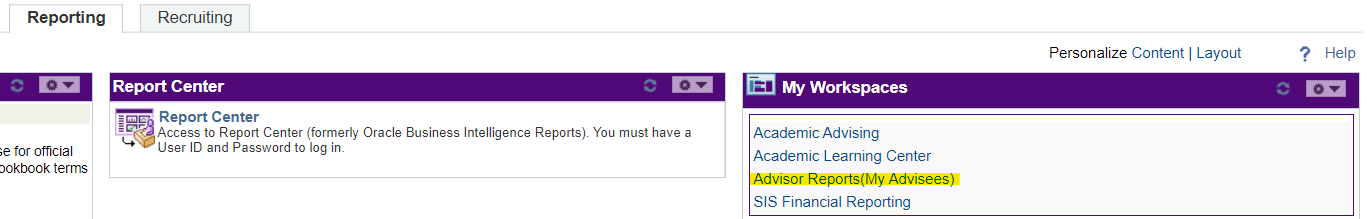
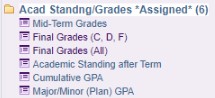 Reminder: Spring 2025 = 2243 / Summer 2025 = 2251 / Fall 2025 = 2252
Reminder: Spring 2025 = 2243 / Summer 2025 = 2251 / Fall 2025 = 2252
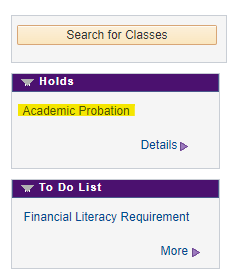
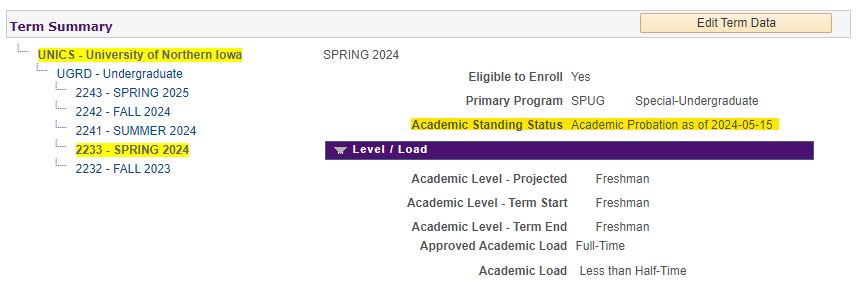
Spring 2025 Academic Standing Update from the Office of the Registrar
The Office of the Registrar has completed its Academic Standing review for the Spring 2025 semester:
- Service Indicators have been added and students have been notified via their UNI email
- The Office of the Registrar will begin reviewing and notifying students on Alert and Probation/Continuation of Probation that are enrolled in more than 15 credits today (May 27, 2025)
- If you have a student whose academic standing may be impacted by Late Grades or a Grade Change, please connect with Ashley Thomazin (ashley.thomazin@uni.edu) and Megan Perry (megan.perry@uni.edu) for an individual review to be completed
- A student who is placed on academic suspension is:
- Removed from their Summer 2025 coursework
- For a first academic suspension, not removed from their Fall 2025 courses until after the first CARR Meeting scheduled for Tuesday, June 10
- For a second or third academic suspension, removed from their Fall 2025 courses
Final Grades & Academic Standing Resources for Advisors
- How can an academic advisor view final grade information and academic standing for their advisees in Advisor Reports(MyAdvisees)?
- Access your advisees information through Academic Reports (MyAdvisees) by going to MyUNIverse -- Reporting Tab - Under My Workspaces
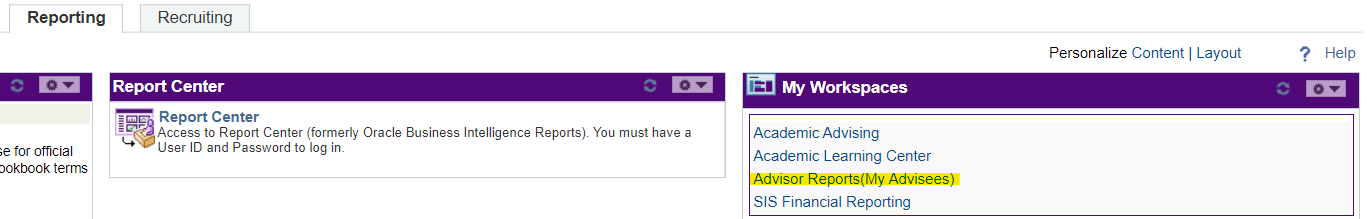
- Utilize these reports to view information about your assigned advisees under the Academic Standing/Grades *Assigned* folder
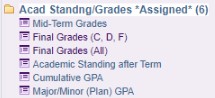 Reminder: Spring 2025 = 2243 / Summer 2025 = 2251 / Fall 2025 = 2252
Reminder: Spring 2025 = 2243 / Summer 2025 = 2251 / Fall 2025 = 2252- Where can an individual student or academic advisor see information about academic standing in the Student Information System (SIS)/Campus Solutions?
- Students will receive a communication from the Office of the Registrar: Students on academic alert or probation - email to student's UNI account | Students on academic suspension - both email and letter through the mail.
- Student or academic advisors can see a student's academic standing:
- Under the "Holds" area on the right side of the individual's Student Center tab or under the Term Summary in the Academics tab in the semester the standing status was placed
In this example, the student was placed on Academic Probation in the Spring 2024 semester (2233)
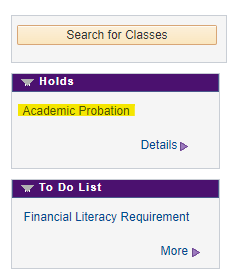
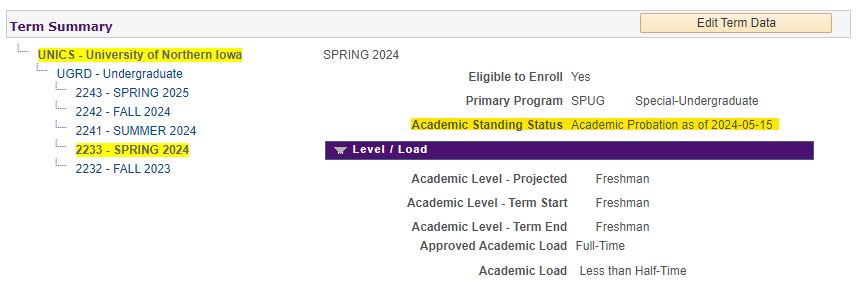
- Additional information on the undergraduate academic standing policy
- Flowchart of the Undergraduate Academic Standing Policy
- Working with a student who is currently on academic alert or probation? Use this resource to determine what action will be taken at the end of the student's semester.
- Readmissions after Suspension - information and online applications.