May 16, 2025
Away for the Summer? Set up a Vaction for Student Academic Request Delegation
he Office of the Provost would like to remind all academic advisors that will be away from campus for any period of time during the summer to set up a vacation role for student academic request delegation.
How to set a Vacation Rule in Workflow to Forward an Academic Student Request
- Instructions
- Login to Workflow : https://workflow.uni.edu
- Under the menu choose "My Vacation Rules"
- Choose the "Student Academic Request" as a source system
- Click Add Rule
- Specify a start and end date
- Specify a delegatee
- Completing this process will forward any requests during the designated time to the delegatee specified.
- Please note: This does not forward requests already in their inbox. These will need to manually delegate anything that is in their Workflow Inbox prior to the start date of the delegation rule.
- More details on the delegation rules can be found on the information icon on the delegation rules screen in Workflow.